You can view Nearby properties from your current location (dashboard)
Instantly access properties near you, no searching needed
If you’re out in the field, Plato makes it easier to stay focused. Instead of manually searching for a site, you can now automatically view all properties within a 6-mile radius of your current location.
How It Works
- When you open the Plato app, it will show all properties within 6 miles of your location (if any exist).
- You can swipe horizontally to browse through the nearby property cards, so no need to search.
This new view will be the default home screen on Plato.
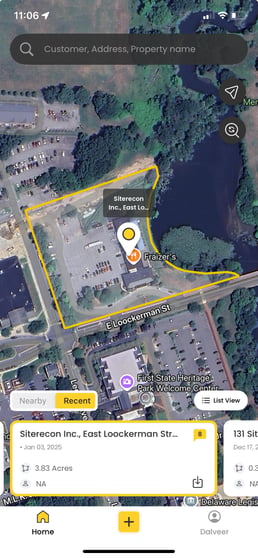
What If No Nearby Properties Are Found?
If there are no properties within 6 miles, you’ll see a pop-up notification. From there, you can:
- Create a new property
- Switch to the list view to browse all properties in your workspace
Tap the list icon above the card or swipe right to open the full dashboard.
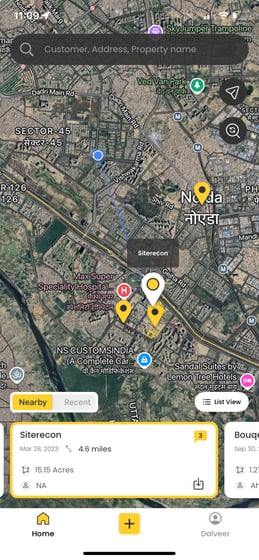
Not in the Field or Location Turned Off?
If you're not on-site or have location access disabled, Plato will default to showing the latest 10 properties in your workspace, sorted by creation date.
You can toggle between list view and map view by using the toggle button shown below:
.png?width=258&height=559&name=Your%20paragraph%20text%20(2).png)
You can also left-swipe to return to the map view.
Trouble Seeing Nearby Properties?
If you’re on-site but not seeing any properties:
- Check if location access is enabled for the Plato app
- You’ll be prompted with a pop-up to grant access if it’s turned off
If you enable location access:
You’ll see all properties within a 6-mile radius of your current position.
If you deny location access:
You’ll only see the latest 10 properties in your workspace, sorted by creation date.
How This Helps You
This feature ensures that your most relevant properties are front and center. You do not need to type or hunting. It’s ideal for account managers, operations leaders, and field crews who want to quickly log notes, verify maps, or prepare for walk-throughs while on-site.