FAQs on order measurement property
Q. If the address pin does not land on your address/if you can’t find the correct address, how do you set the address pin to the proper location?
If the system can't pinpoint the exact property location based on the entered address, follow these steps to manually adjust it:
Option A: Locate Manually Within SiteRecon
a) Click on “Locate Manually.”
b) Drag and drop the pin to the correct location if the area is nearby.
-1.png?width=670&height=378&name=Untitled%20design%20(1)-1.png)
Option B: Use Google Maps to Get Coordinates
- Go to www.google.com/maps
Q. How to edit a parcel in a single or bulk order?
Q. How do I create a CSV for a bulk project?
Follow these steps to prepare and upload a valid CSV file for your bulk property order:
a) Download the Bulk Project Sample Sheet from the Bulk Order section.
Refer to the sample data in the sheet for formatting guidance.
Go to File > Download > Comma-separated values (.csv)
Q. How do I use the measuring tool?
.png?width=670&height=378&name=Untitled%20design%20(2).png)
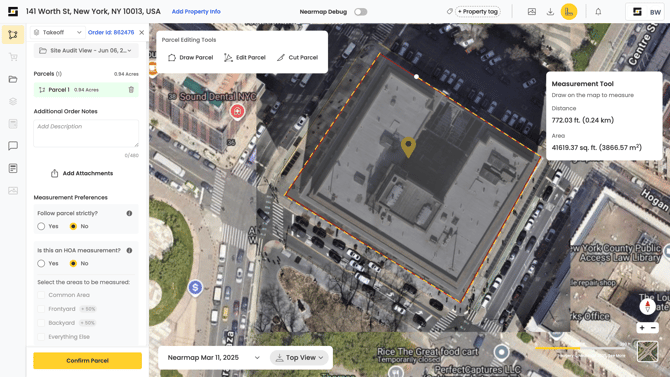
Q. How is the estimated cost calculated for an order?
The cost (credits) for a takeoff order on SiteRecon is calculated using three components:
1. Standard Order Processing Fee
This is a flat fee charged per order for using SiteRecon’s services.
Cost: $3 per order
2. Property Measurement Fee
This fee depends on the area of the property and the number of features selected for measurement.
- Up to 4 acres: $0.50 per acre, per feature
- Above 4 acres: $0.25 per acre, per feature
3. Imagery Fee (Nearmap Access)
An additional fee is charged when using Nearmap imagery.
- Up to 4 acres: $0.50 per acre
- Above 4 acres: $0.25 per acre
Example Calculation
Scenario: 5-acre property with 2 features selected.
- Standard Order Processing Fee: $3.00
- Measurement Fee: 5 acres × 2 features × $0.25 = $2.50
- Imagery Fee: 5 acres × $0.25 = $1.25
Total Cost = $3.00 + $2.50 + $1.25 = $6.75