How to Export Notes as a Site Audit Report in Plato Mobile App?
Turn field notes into shareable reports with just a few taps.
Plato allows you to export notes from any property (up to 150 acres) as a PDF or Excel report. These exports are perfect for:
- Sharing job requirements or walkthrough observations with clients
- Creating enhancement proposals
- Documenting field audits for internal reviews or accountability
- Giving stakeholders a clean summary of what’s been done on-site
You can send the report straight from the app, there’s no need to copy, paste, or retype anything.
Steps to Export a Site Audit Report
1. Open Your Property
Start by opening the property map you want to export notes from.
2. Tap the Export Icon
On the Notes Panel (top right), click the Export icon.
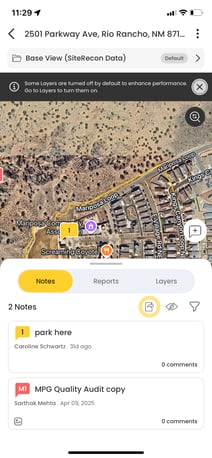
3. Select the Notes You Want to Export
- Either tap "Select all notes" at the top left
- Or choose specific notes one by one
4. Choose Your Export Format
- Select PDF, Excel, or Both
- Tap Export
5. Name Your Report and Confirm
- Give your export a title
- Tap Confirm Request
What Happens Next
Once exported, the report will be:
- Emailed to your registered email address
- Sent to your phone number if enabled
- You’ll also get a confirmation within the app once the export is sent
How This Feature Gives You a Competitive Edge
Exporting notes from Plato isn’t just about sharing updates. It transforms your on-site observations into professional, client-ready documentation that supports faster decisions, fewer disputes, and more trust.
Whether you're sending a punch list to your production team, backing up a proposal with visual proof, or showing a client exactly what work was completed, this report does the heavy lifting for you.
It’s your site quality audit in a box.
You don’t need a separate form, PDF editor, or email thread. Just select the notes, hit export, and send a polished, time-stamped summary of everything that matters without slowing down.
Plato turns your daily work into tangible value your clients and your company can see.