How to add feedback on a property?
Flag measurement issues directly on the map and our team will take it from there.
Your input plays a vital role in maintaining the accuracy of your site data. If you notice any discrepancies in the measurements provided by SiteRecon, you can flag them directly from the map using the Notes feature.
Feedback submitted this way is sent directly to our team and prioritized for review. You'll be notified about next steps and turnaround time.
Note: Feedback can only be submitted after SiteRecon has delivered the measurements, and only while the order is in the "Awaiting Approval" stage.
How to Add Feedback on a Property
1. Open the Property Map
Go to the property where SiteRecon has completed the measurements:
2. Click the Add Note Icon
Tap the Add Note button on the map screen to begin creating your feedback.
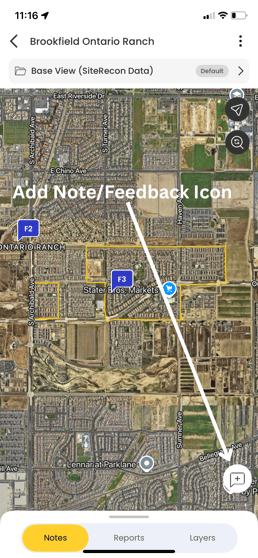
3. Mark the Note as Feedback
In the note creation screen, check the “Add as Feedback” box in the bottom-left corner.
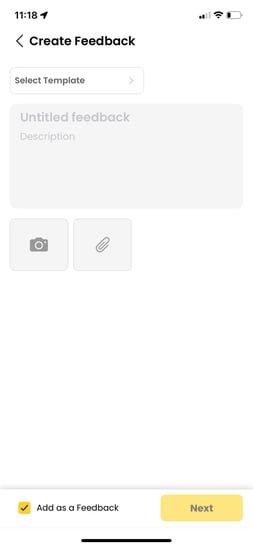
4. Add Context and Attachments
- Provide a title and description for the feedback
- Upload any relevant photos, videos, or screenshots for reference
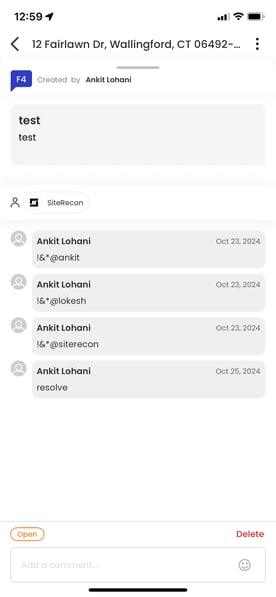
What Happens Next
- Your feedback will be automatically assigned to the SiteRecon Team
- We’ll review the issue and prioritize resolution
- You'll be notified about the expected turnaround time
Manage Your Feedback Notes
- You can edit, delete, re-open, or approve feedback as needed
- Once a feedback note is approved, it will no longer appear in the Notes Panel (but remains archived for record-keeping)
How This Helps You
- Flag issues right where they appear on the map
- Get direct responses from the SiteRecon team
- Ensure your measurements are accurate and aligned with expectations
- Build trust and transparency across sales, operations, and clients
Feedback isn’t just for corrections but it’s part of a system that keeps your data sharp, your bids accurate, and your team aligned.